Portable Editing Solutions
Recently I’ve been editing with Premiere CS6 on my Acer TimelineX 5830TG and its very apparent that 1366×768 doesn’t “cut” it for any video-tensive applications. So where does the freelance editor who needs power and mobility turn to when he/she is in the market for a new machine?
Traditionally this has been an easy question to answer. With the prevalence of Final Cut Pro at the professional offline-editing entry level and the slimline design of the 17″Macbook Pro with vast screen real-estate – most editors had no problem choosing a 17″ Macbook as their backup / on-set editing machine. Now that Apple have discontinued the 17″ in favour of the 15″ MacBookPro with Retina Display and shifted gear slightly with FCP X they have presented me with a real dilemma. Now, don’t get me wrong, the Retina display is gorgeous and the 15″ is as very capable machine. But there are two key problems; price, and upgradable. By soldering in the RAM and SSD (and soldering on a budget-breaking pricetag) Apple have convinced me that the rMBP is not the direction for me. The Thunderbolt accessories are overpriced, the inability to simply “add more RAM” a year down the line is intensly frustrating at point of purchase and you just know that there will be a new model in 12 months that would be a better fit.
So what alternatives?
Well, seeing as I am just as comfortable with Premiere CS6 and AVID MC, I don’t feel the need to be locked down to a MAC, which opens up a whole world of possibilities.
The key factors:
Powerful, Portable and Presentable
Gaming laptops have made great edit stations in the past. They combine the dedicate graphics with upgradable RAM and stunning resolution screens that you need to really work with high end video.
However, I need to be able to rock up at a client’s offices (in my case any one of a number of top London Ad Agencies) and not embarrass myself with multicoloured backlit keyboards and flashing neon low-rider light schemes!
So I’ve been doing some research…
http://mysn.co.uk make a XMG P512 15.6″ Pro Gaming Notebook that ticks lots of boxes
http://www.pcspecialist.co.uk/notebooks/VortexIII-15/ have their Vortex III range
and http://www.overclockers.co.uk/ make a Dominator P150EM with GTX 675M 2GB
All are customisable gaming rigs with an impressive amount of power. We are talking 3rd Gen i7 processors, up to 32Gb of RAM, Full HD matte displays and some great new graphics cards that will help the Adobe CS6 suite power through complex renders in AfterEffects, Premiere and the totally under-rated Adobe Media Encoder. (they are not without their problems though; noise being a major factor, ill-fitting and misfiring keyboards could be the deal-breaker).
The big manufactures also have some serious power in the top end of their notebook ranges:
ASUS ZENBOOK™ Touch U500VZ is rocking QC i7-3612QM/i7-3632QM 15.6” 16:9 FHD IPS (1920 x 1080) with multi-touch screen
and a NVIDIA GT650M
Sony’s SVS1513C5E isn’t cheap at £ 1,509.00 but still packs a i7 3632 QM with GT 640M LE
HP and Dell both make chunky “workstations” that are much more suited to CAD and 3D design than portable editing
So I’ve been looking to the future. Who will come to my rescue and finally supply the portable powerhouse that I’ve been looking for?
At CES2013, Samsung announced the latest model in their Series 7 range the New Series 7 Chronos 770Z5E
and I am excited! No sign of price, release dates, noise levels, keyboard or build reviews yet – but I am very keen to really put this machine through its Video Editing paces. The new AMD Radeon HD 8870M is interesting enough, but combined with the overall sleek design (made possible by dropping a DVD slot) and what will hopefully be a very high end finish… Samsung – its over to you!? AnandTech preview here
Now I just need Rachel Lloyd or Helen Farrier in Samsung’s PR department to arrange a test model and I’ll be able to report back on just how big of a deal this notebook could be.

as a bit of a follow-up to this post I thought I’d share my experience with enabling hardware acceleration for Premiere CS6.
Out of the box Adobe only supports hardware acceleration with a limited number of Cuda-enabled cards (list here: http://www.adobe.com/uk/products/premiere/tech-specs.html
HOWEVER… there is a lot of chat online about how that list is very easy to edit or just delete to enable your graphics card. The stipulations are that it must be CUDA, should be DDR3 or 5 and probably needs to have at least 1Gb VRAM
on Windows you are looking to edit the “cuda_supported_cards.txt” file and simply add yours to the list! (People have experienced the same results by simply deleting the file as well.
I won’t go over the whole process – there are plenty of other walk-throughs:
http://www.studio1productions.com/Articles/Nvidia.htm
and
http://www.pointsinfocus.com/learning/digital-darkroom/enable-cuda-in-premier-pro-cs6-without-a-quadro/
are good places to start.
as are the Adobe forums:
http://forums.adobe.com/thread/1074548
also… After Effects can CUDA accelerate the ray tracing engine, and that can be activated in a similar manner by adding your card ID to the end of raytracer_supported_cards.txt in the Support Files directory of After Effects.